The portal is a great way to stay up to date with the financial position of your clients so that you can give better guidance and advice with more understanding of their needs and goals.
If you are doing a client analysis and really want to break down a client’s transactions from the cashflow, you can export the transactions as a CSV file.
To export the cashflow transactions:
- Go to Partner Portal>Clients>Client List
- Find the client you would like to view, click on the ‘Viewing eye’ in the ‘Actions’ column of the client line.
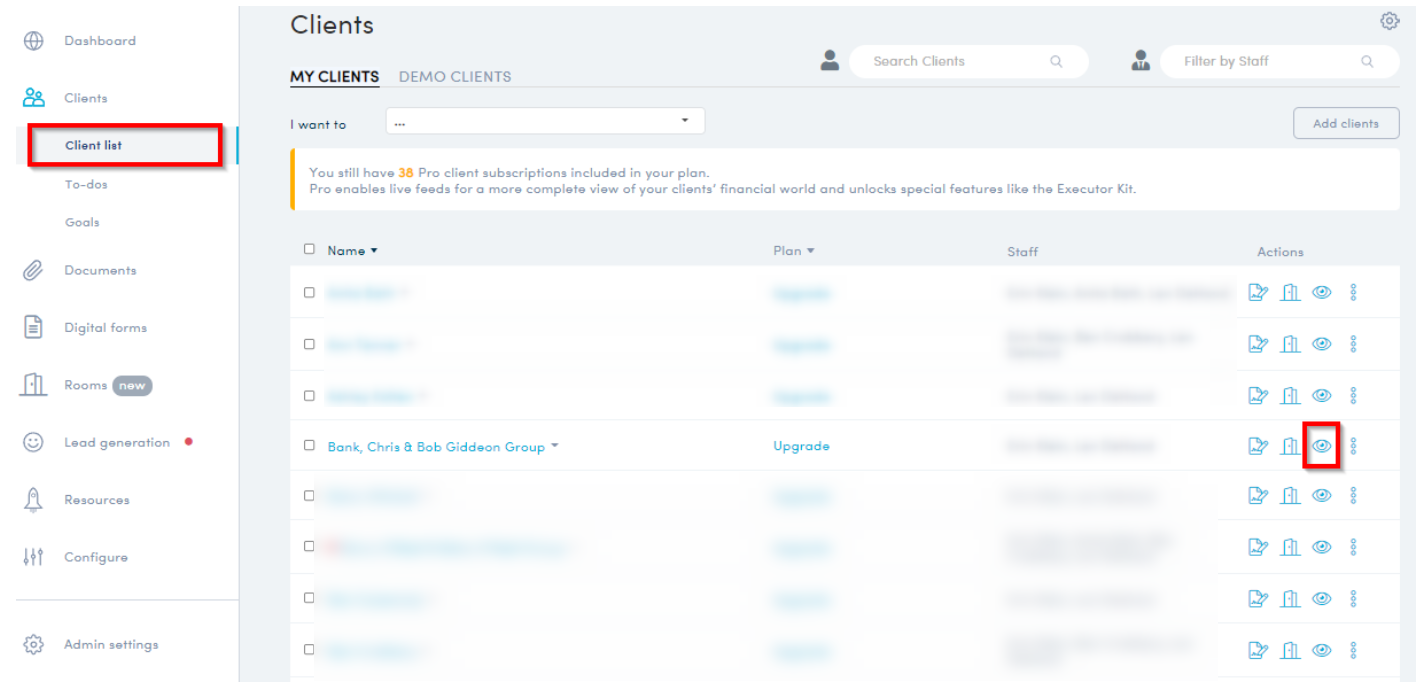
- From the client record, go to ‘Cashflow’ and click on the header to expand.
- Select the filters you require (See Filtering in Cashflow). These filters will determine the transactions that are included in your CSV file.
- Click on ‘Tools’ on the right of the cashflow section.
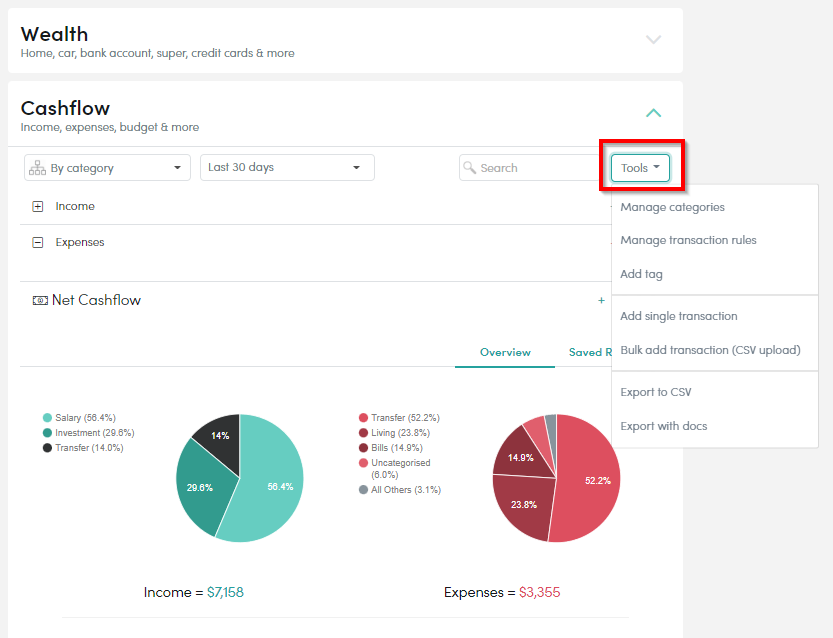
- Select ‘Export to CSV’ from the dropdown list.
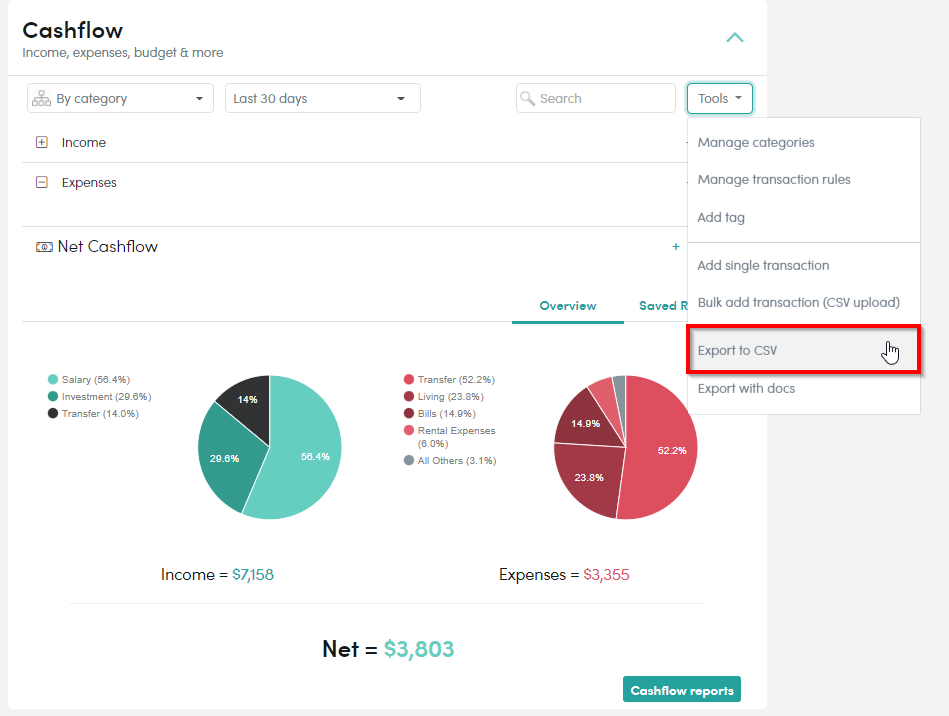
- Once exported, open the file and save or download as required.