Once clients have completed their surveys, the Partner Portal will summarise the service needs required by the clients and create an opportunity for you to review..
To view and manage opportunities:
- In the Partner Portal, click Lead Generation>Opportunities
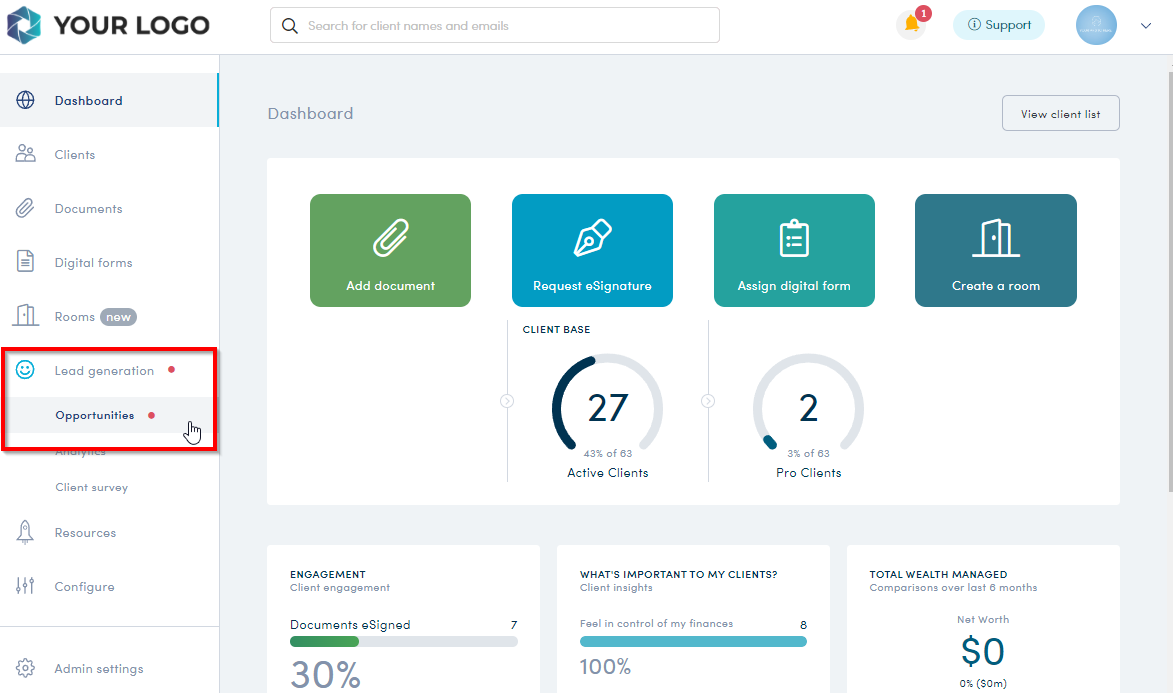
- A list of the services is revealed and if clients have requested assistance, a red dot will be seen next to the service name.
- Use the 'Show opportunities with active Rooms' toggle as necessary to view/hide opportunities that already have an active Room.
NOTE: Using this toggle helps to filter opportunities raised by your clients, whom already have an active Room for that service. Turning the toggle OFF allows you to narrow down the list to just those opportunities that do not already have an active Room open. From there, you can create a Room as shown in step 4. - Click on one of the services and a list of clients who need assistance with that particular service will be displayed in the drop down list.
The client name, date of survey, status and Action details will be displayed. You also have the option to create a Room based on the opportunity. - Click “Details’ to view information and adjust the Status. Details highlight the needs of the clients.
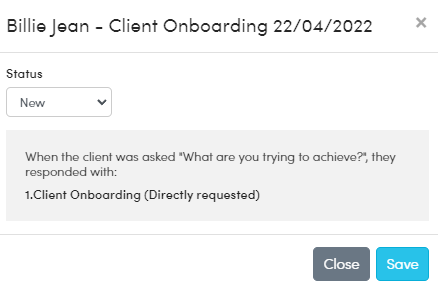
- Status can be adjusted to reflect progress of the opportunity.
The status are : New / In Progress / Resolved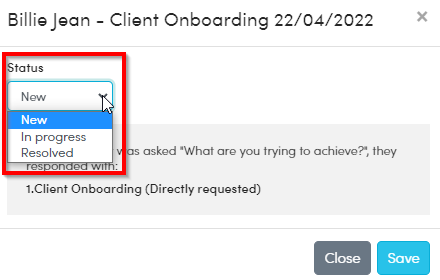
- Once adjusted, the status will be reflected in the details.
Note: Once an opportunity is flagged, your firm/representative should contact the client to assist with the query.
Related articles
What are opportunities?