Connecting your Google drive to your Partner Portal can be a valuable tool to consolidate your clients documents easily and efficiently.
If you no longer wish for the integration, to disconnect:
1. Log into your Google Drive using the credentials used to link the two systems.
2. Navigate to Settings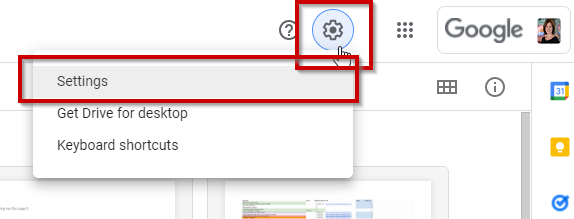
3. Click "Manage Apps"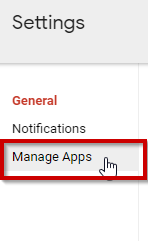
4. Find myprosperity in the list and click "Options" then choose "Disconnect from Drive".
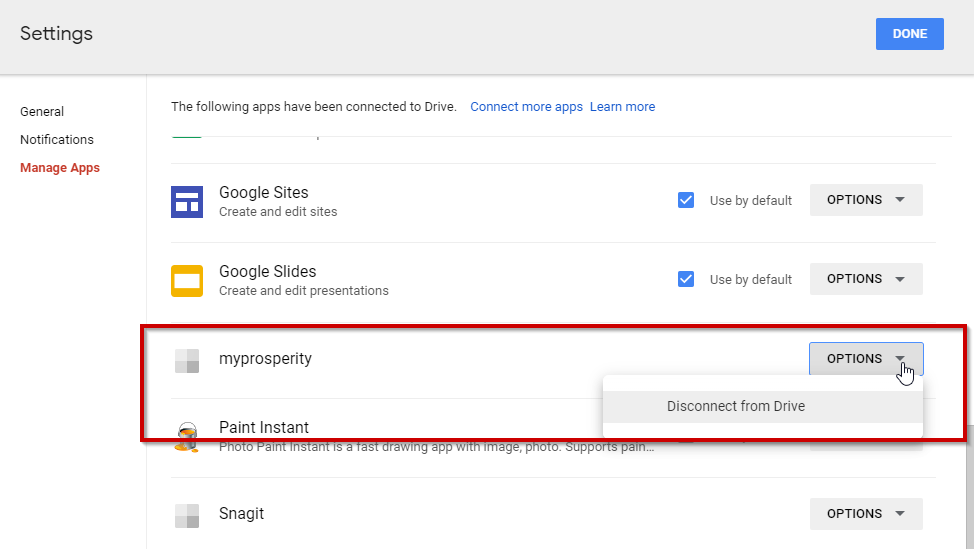
5. The documents that have already been synced will be maintained in the client portal.
Note: It may take up to 24 hours for these changes to be reflected in myprosperity.
This is third party software and the instructions can change without notice, so we can merely give you some assistance, but please contact Google should you have any difficulty with this side of the disconnection.