You can update your credit card details within your Partner portal at any time.
To update your payment details:
- In the Partner Portal. Click Admin Settings>Payment & Plan.
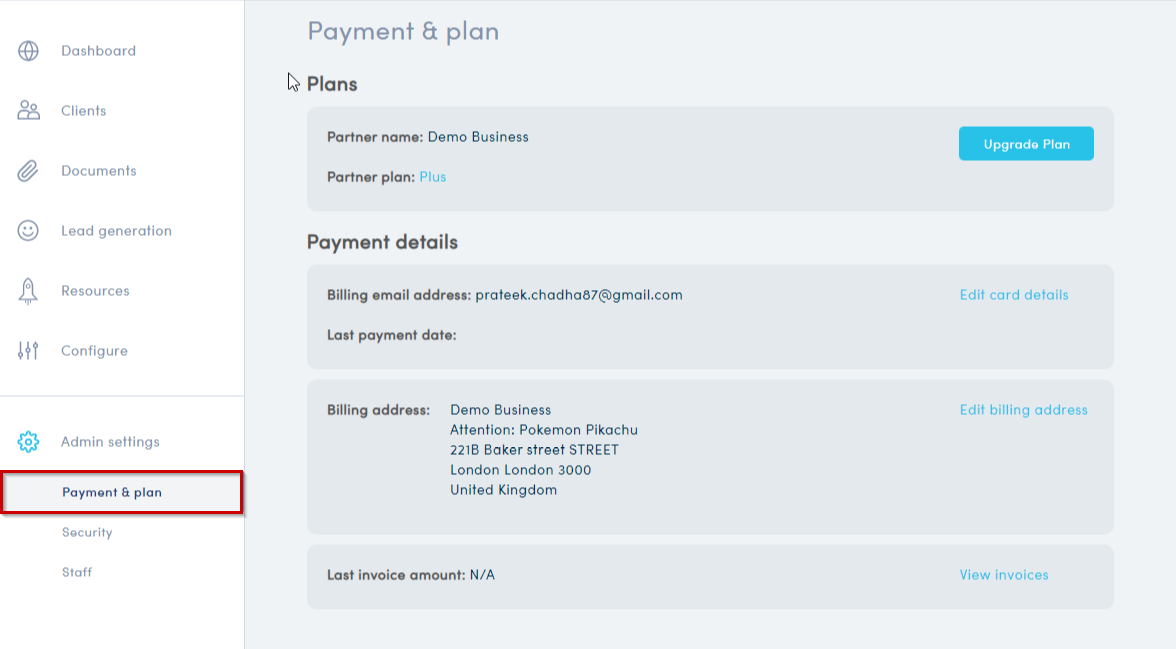
- Click on ‘Edit Card details’.
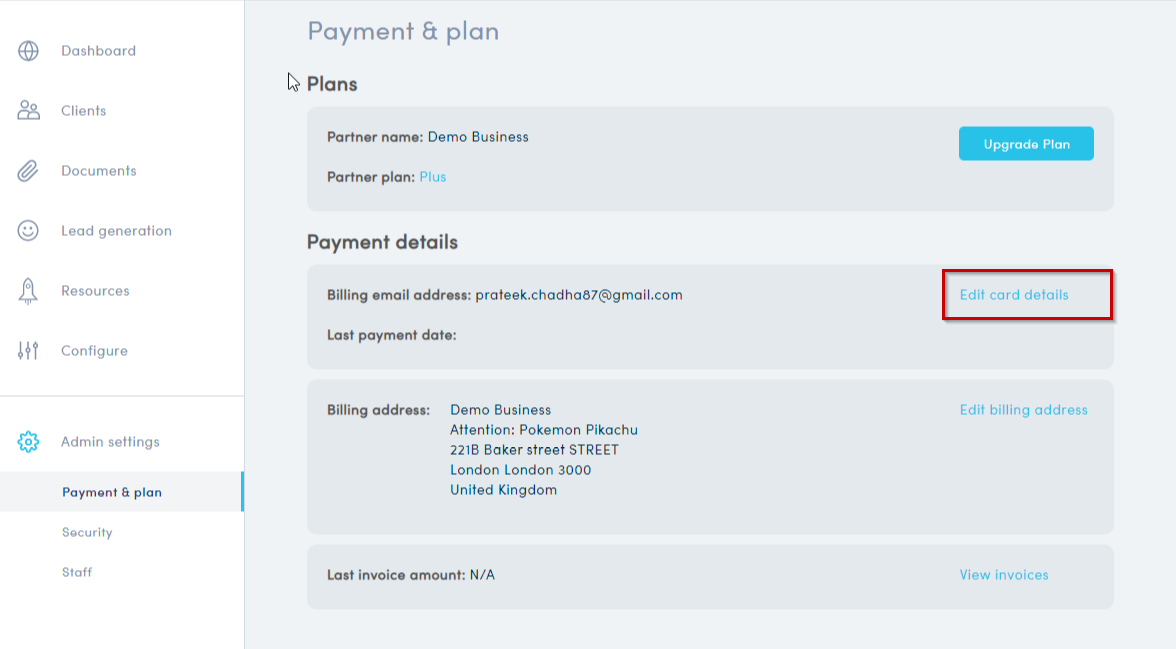
- Enter the new credit card details.
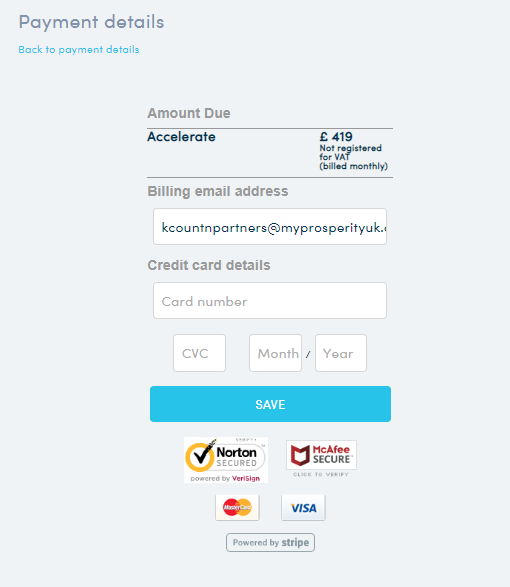
- Click Save.
Your new credit card will be charged the next billing period.