Within the portal system, you can complete tasks for multiple clients concurrently by using the bulk action functionality.
The bulk actions that are available are:
- Allocating an onboarding specialist
- Assigning staff members to client accounts
- Unassigning staff from client accounts
- Upgrading to Pro subscriptions
- Downgrading to Starter accounts
- Sending invitation emails
- Hiding clients from the client list
- Managing the will wizard
To Perform the bulk actions:
- In your Partner Portal, go to Clients>Client List.
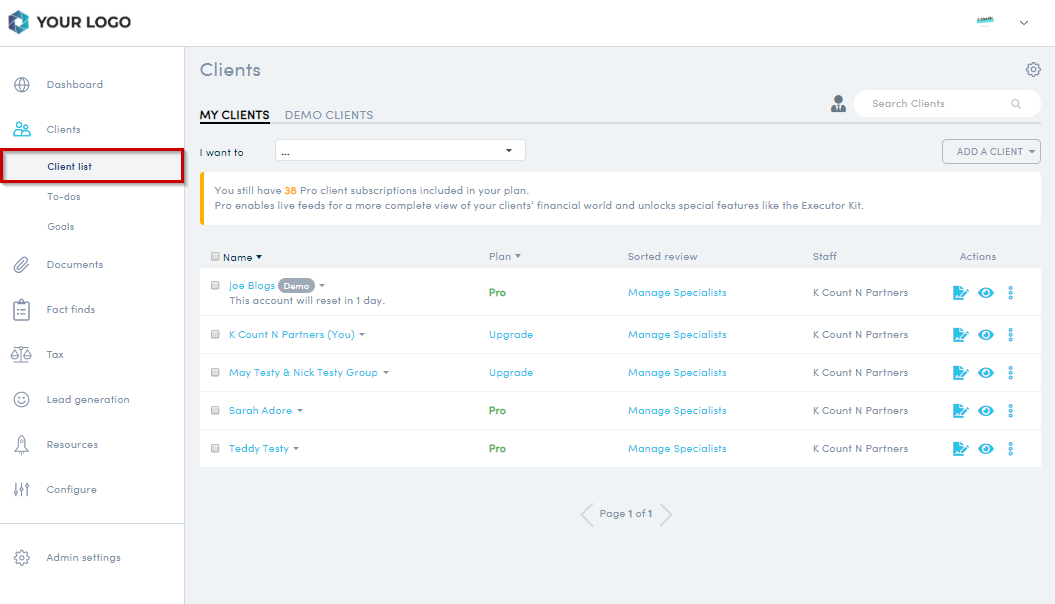
- Check the tickbox on the left of all the client names that you want included in the bulk action.
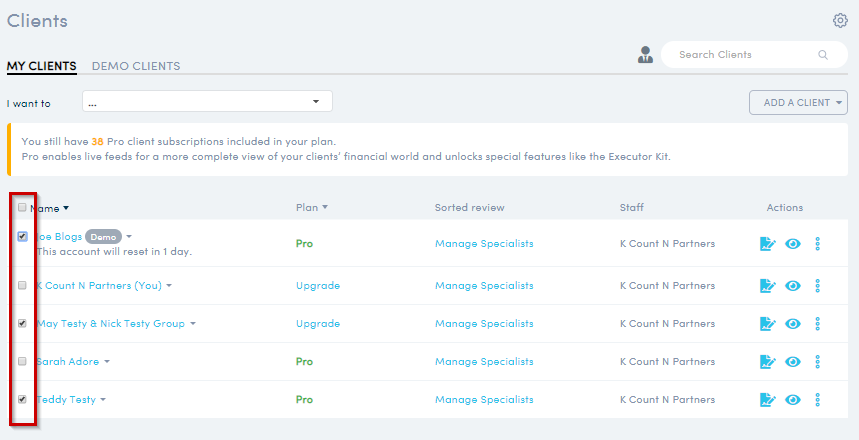
- Once you have made your selection, click on the dropdown box at the top “I want to….” and select the action you would like to perform in bulk.
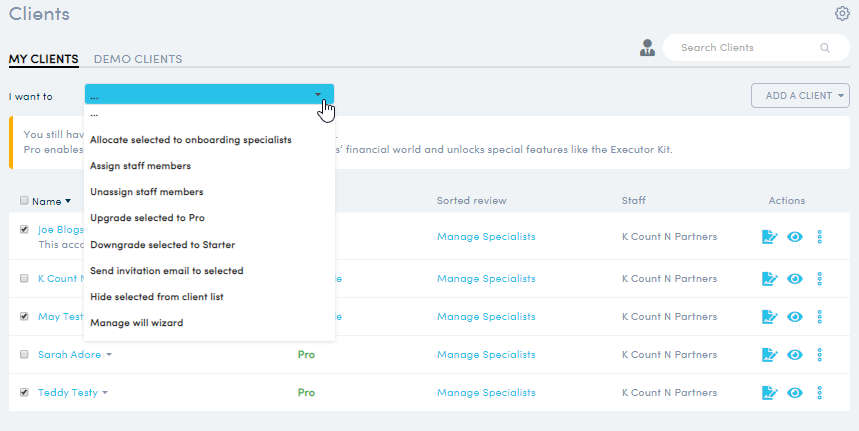
- Depending on the action chosen, confirm on the pop up screen to action.
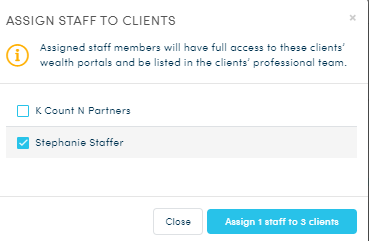
- The bulk action should now be applied to all clients that were selected in Step 2.