Once all the information is uploaded to the upload window and the signature tags are set and ready, you can send the document automatically or manually. Below the two options are explained.
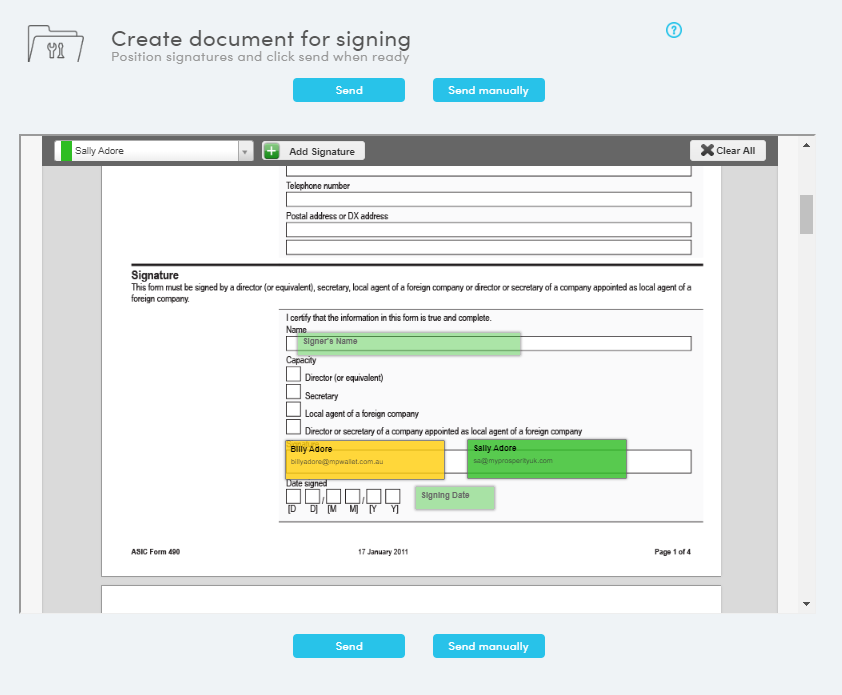
To Send
- If you press the ‘Send’ button, the system will automatically send the client(s)an email advising them that a document is waiting to be signed. If they are using the wealth portal mobile App they will receive a push notification also. A confirmation page shows which clients have been sent requests. Click Continue.
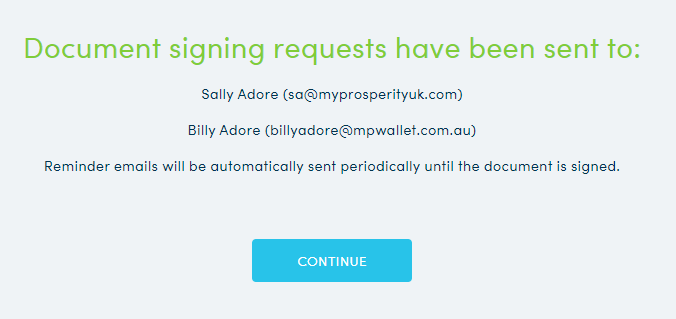
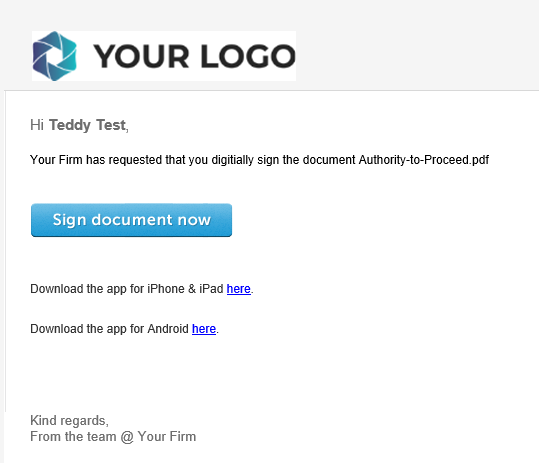
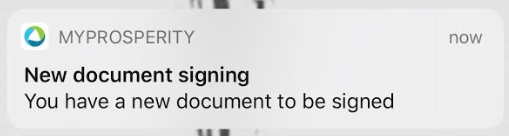
- If the client is a new portal user, an automated activation email will be sent to them by default.
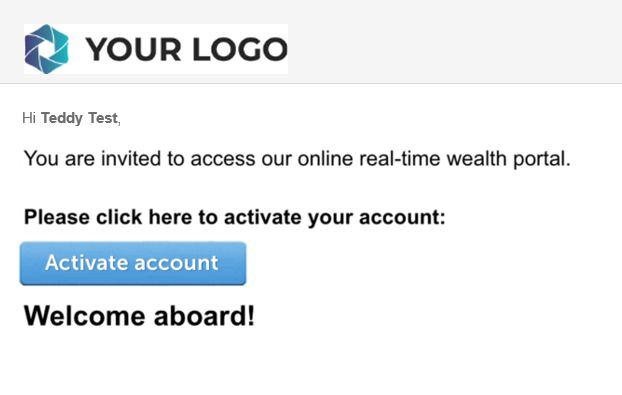
- A reminder email will be sent every 3 days (up to 3 reminders) if the client is yet to sign.
To Send Manually
- When you click ‘Send Manually’, a window opens showing who you need to contact to advise a signature is required. If you want to email those clients, a link is provided for quicker access to their portal.
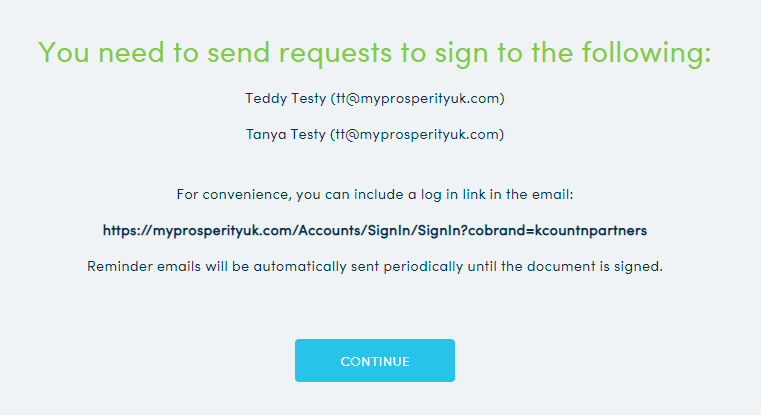
- If the client is a new portal user, an automated activation email will be sent to them by default.
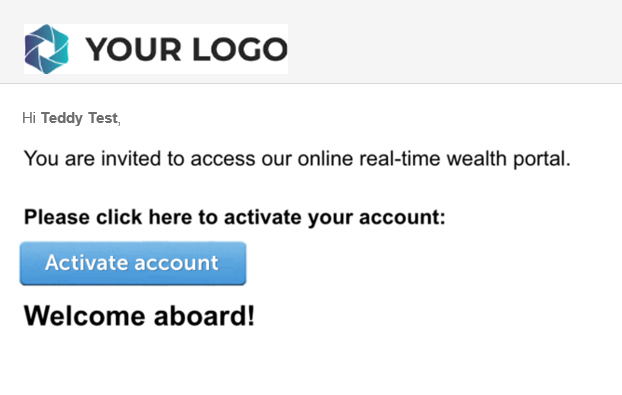
- A reminder email will be sent every 3 days (up to 3 reminders) if the client is yet to sign.