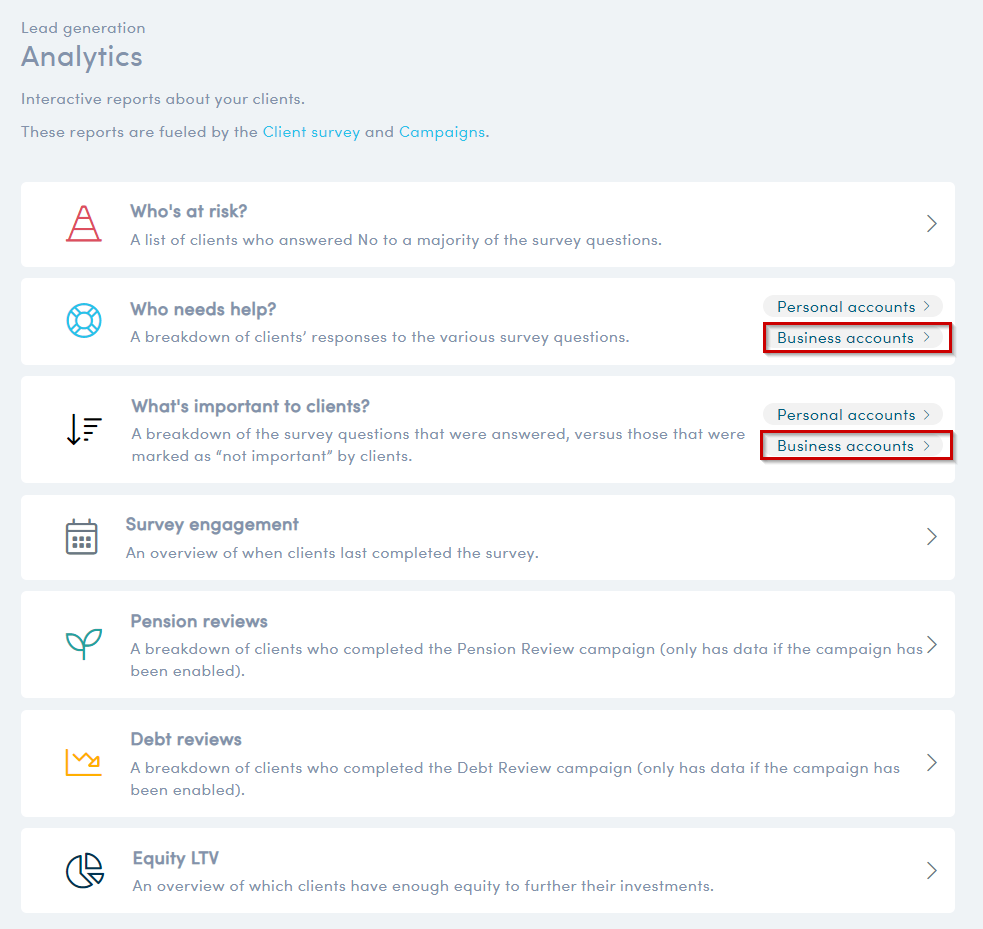With the myprosperity Partner Portal, you have access to interactive lead generation reports that you can use for both your personal and business clients.
When you set up a client in the portal, you identify them as a personal or business client in the ‘Client Type’ box.
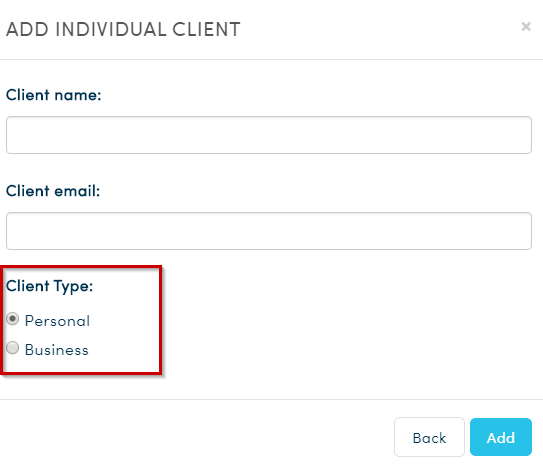
If your client is identified as a business client, when they log in to the portal they will be asked the business questions in the client survey. See How do I configure the client survey?
How to pull reports on "At Risk" business clients?
-
Go to Lead generation>Analytics.
-
Click on the box ‘Who needs help?’ Click on Business accounts.
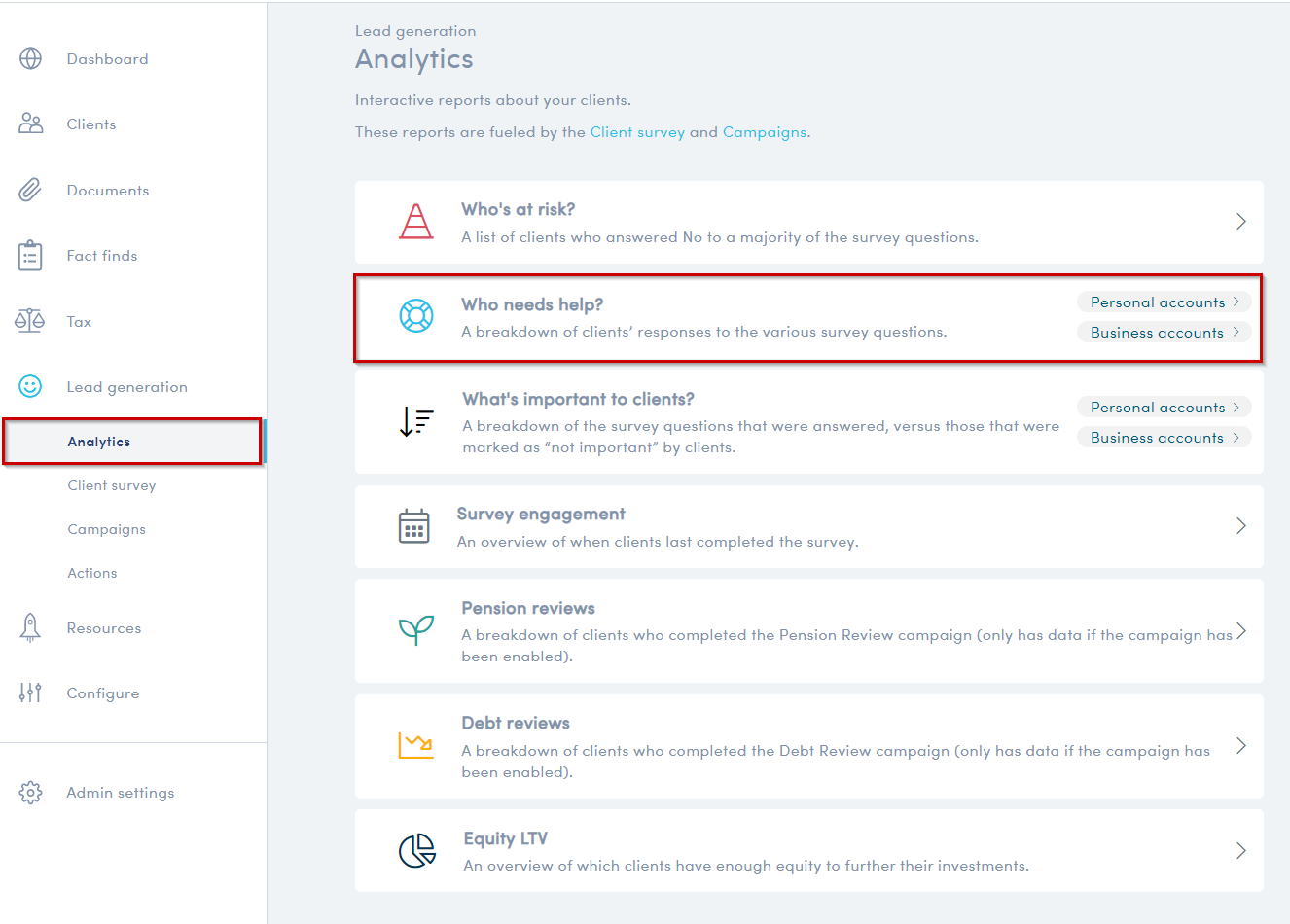
- Choose the area of focus for the report in the ‘Preference’ section. You can generate a report that focuses on your business client’s particular areas of strength (choose ‘Doing Great’ in the level) or where they need help (choose ‘Need help’ in the level). This will help you tailor a conversation with your business clients and generate leads for your business.
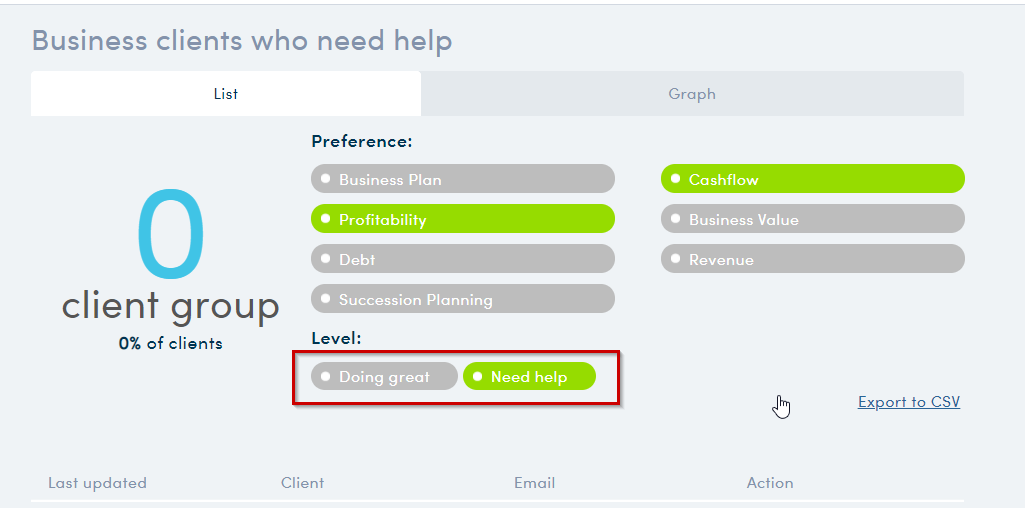
- You can export the results to a CSV file
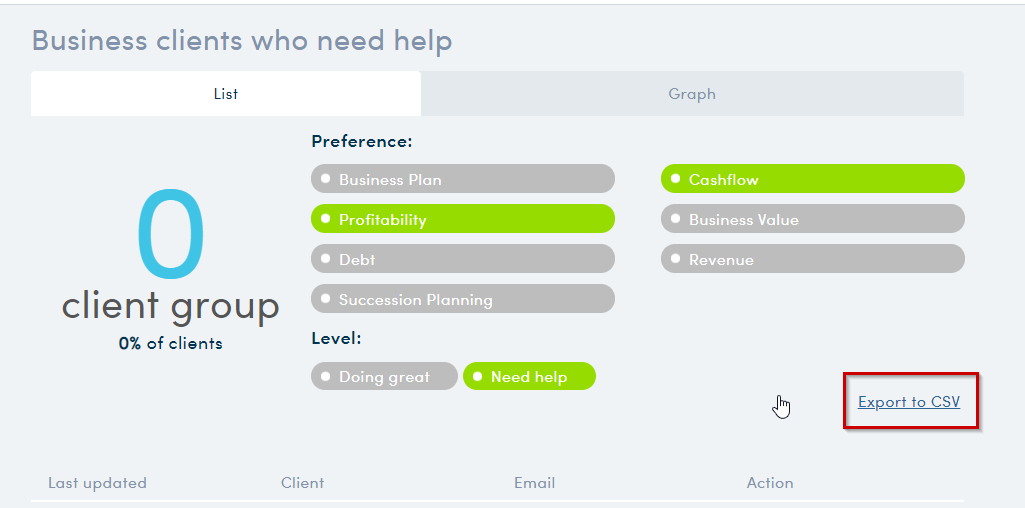
Note: Business Analytics are found in the ‘Who needs help?’ section and the ‘What’s Important to Clients?’ section of the Lead generation Analytics page.