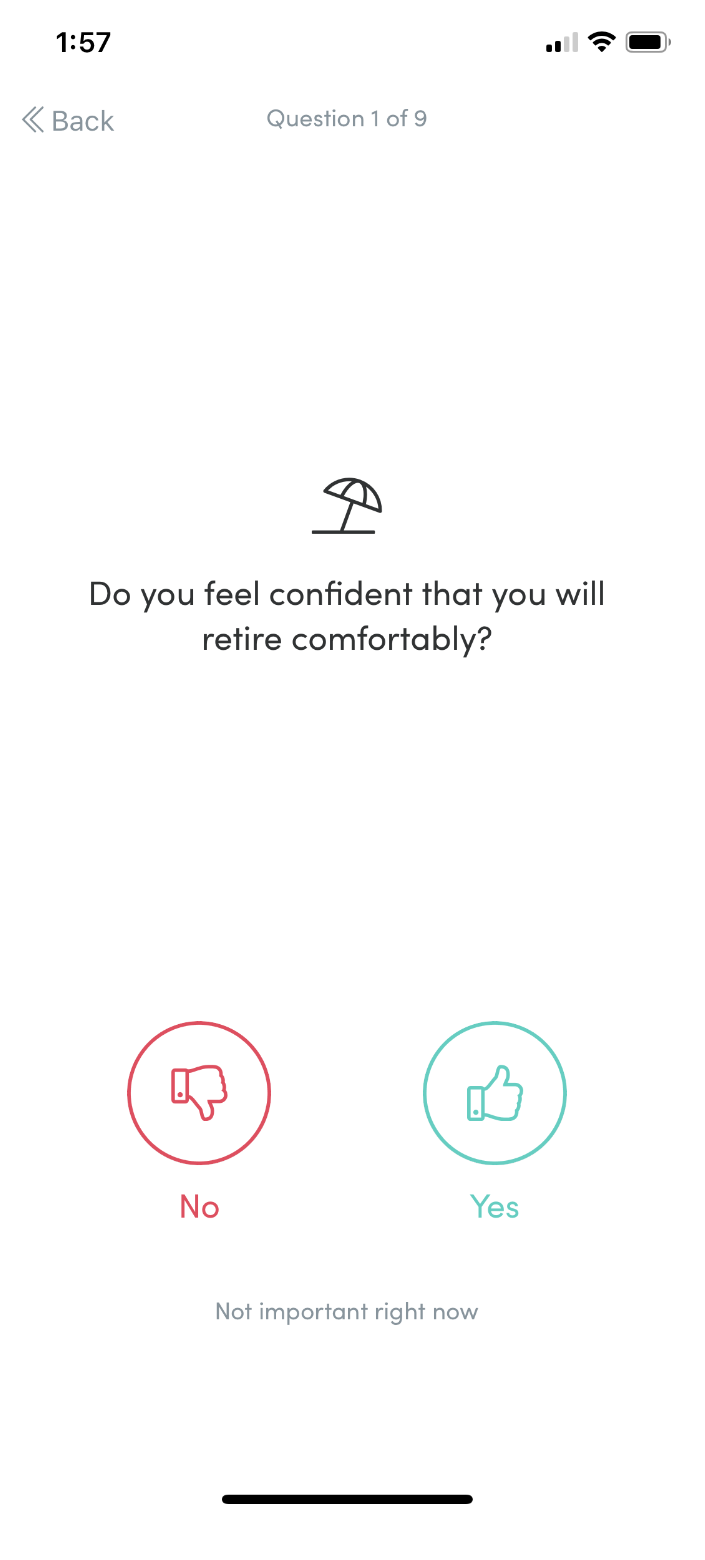myprosperity provides a client survey to each client to gain vital information for lead generation. Each client with a personal wealth portal is asked a series of financially-focussed questions to identify their areas of concern.
The survey is completely customisable and is linked to your client’s log in. You can set the questions to be asked, the order of the questions and how often the survey is presented to your clients.
To customise the client survey:
- In the Partner Portal, go to Lead Generation> Client survey.
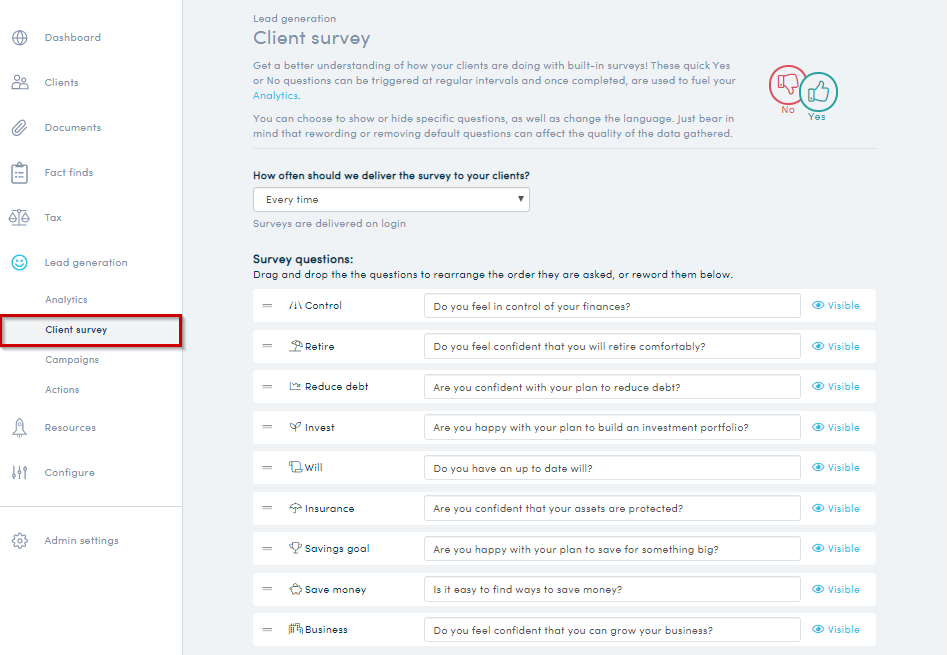
- Review the survey questions and make any changes. The subject does not change but the way questions are asked can be adjusted. It is important to remember that your clients can only answer ‘Thumbs Up ’ or ‘Thumbs Down’ to the questions you ask.
- There is a toggle button to the right of the question where you can choose to make a question hidden or visible to your client.
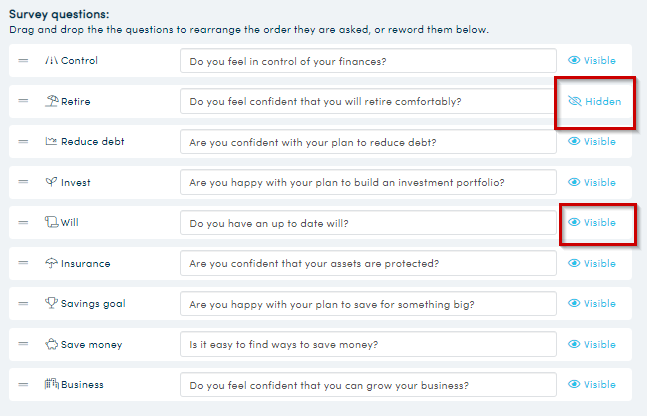
- You can drag and drop a question up or down the list by holding the drag bar on the left of the question and dragging it where you want it to go.
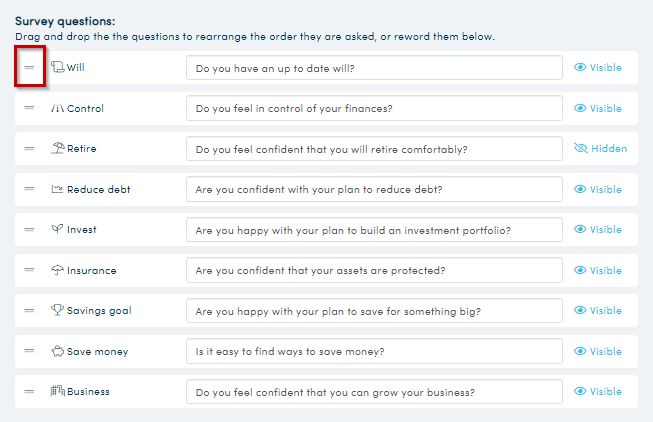
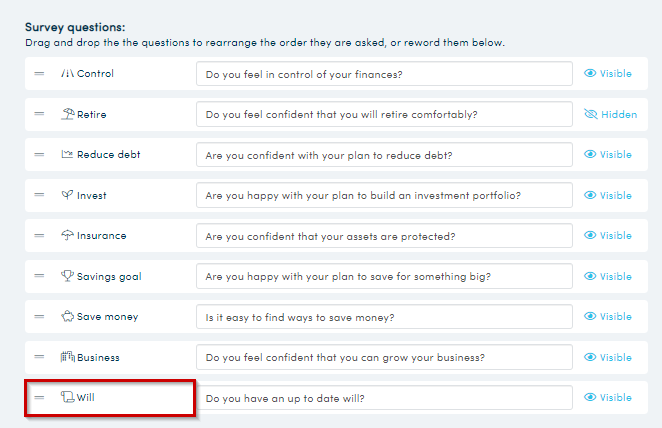
- At the top of the survey page, choose how often your client receives the survey using the dropdown list in the ‘How often should we deliver the survey to your clients’ box. You can choose to have the survey appear to your client every time they log in, or in a weekly or monthly schedule. You can also choose to not have the survey appear to your client at all by selecting ‘Never’ in the dropdown list.
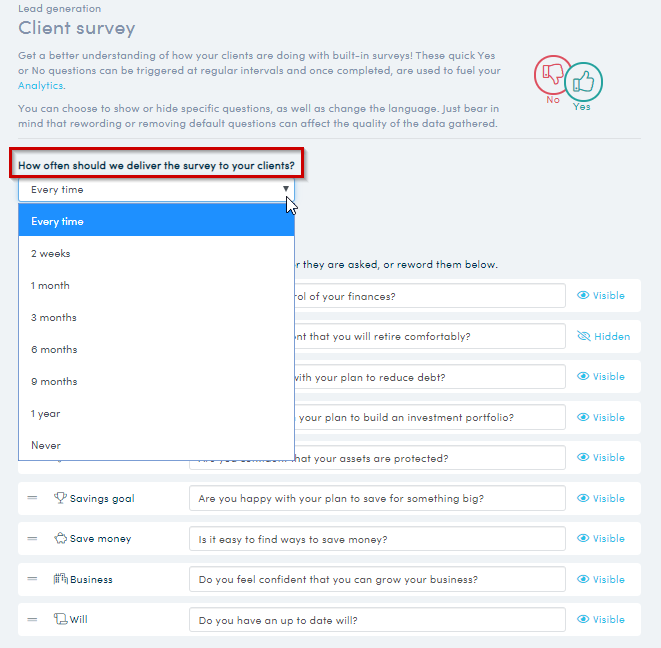
- Choose the frequency from the drop down list and click ‘Save Survey Settings’ at the bottom of the page.
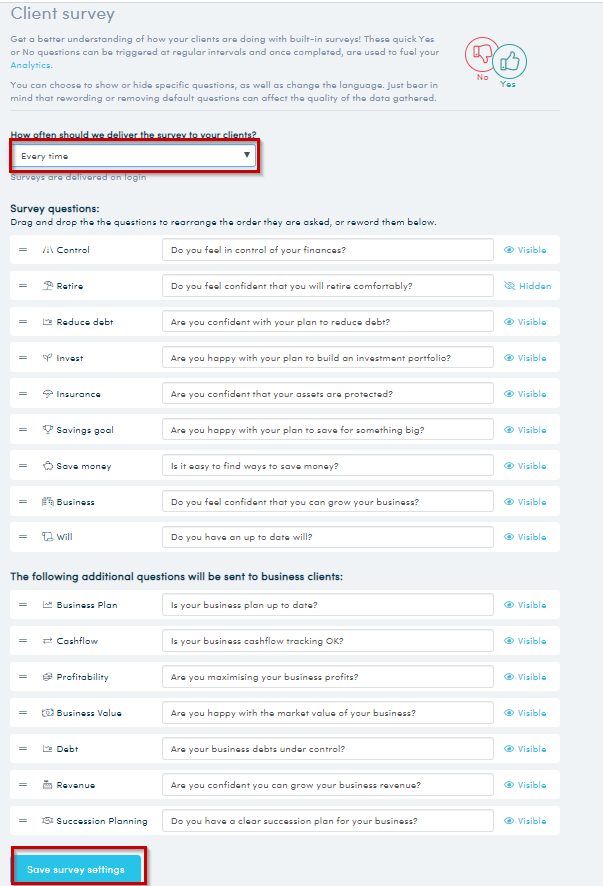
- When your client is invited to their wealth portal and first log in, or need to fill in the questions as the specified time chosen has lapsed, they will have to answer the survey questions with a ‘yes’ or a ‘no’ using a ‘Thumbs Up’ or ‘Thumbs Down’ button.