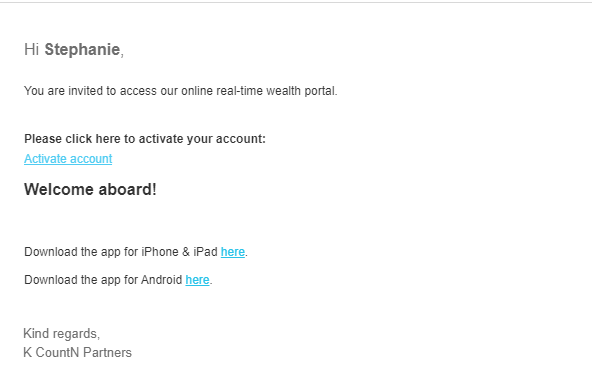Once you have signed up to myprosperity, an automated email will be sent to you to assist in activating and setting up your account.
- When you click on the link in the email, your account will automatically be activated.
- You will be asked to create your own custom password. Login passwords need to be more than 8 characters long and include a letter, a number and a symbol to be valid. For example: mypassword78#
Note: If you can’t find the activation email, please check your junk mail / spam folders. If you are still experiencing issues, please contact: support@myprosperityuk.com