The portal's estate planning feature makes it easy for financial professionals or their predetermined external trusted legal professional to receive requests from clients for assistance with Will preparation to and pull together an Executor Kit. To find out more about the Will Wizard feature, see What is the Will Wizard?
To enable the Will Wizard:
- In your Partner Portal, navigate to Configure > Will Wizard.
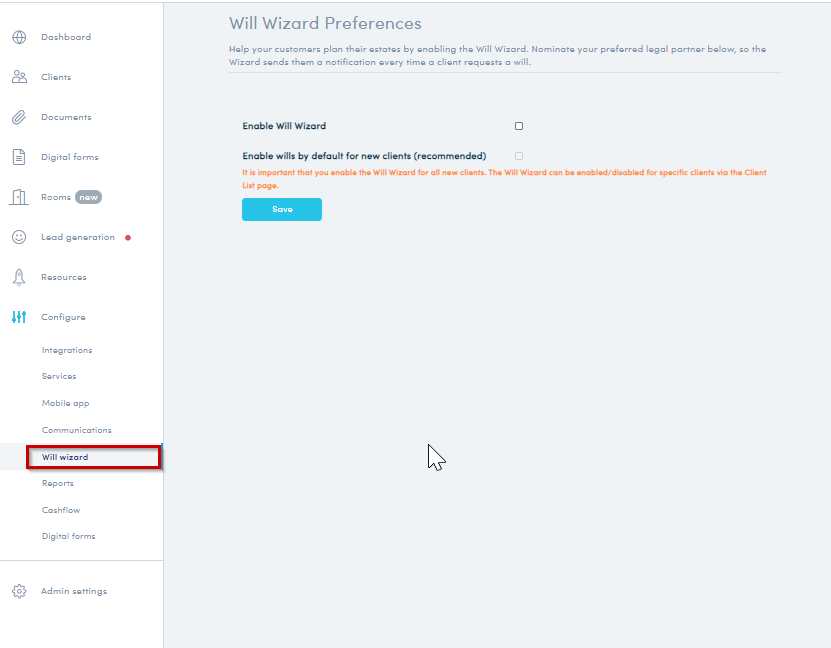
NOTE: You must have proper permissions within the portal to complete this task. - Tick the box for “Enable Will Wizard", click "Enable Wills by default for new Clients" if you would like the feature automatically enabled for all new clients, then select if Will requests are forwarded to you or another Legal partner you predetermine.
a) Clicking "Forward to me" - sends you, their primary financial professional, an email to get in touch with the client to discuss and organise.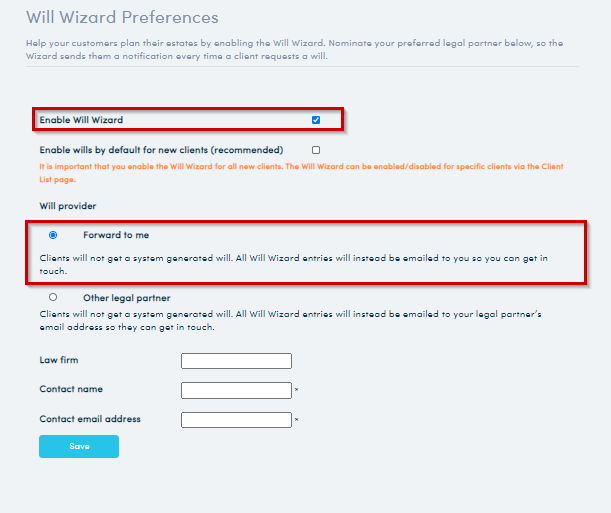
b) Clicking "Other Legal Partner" - sends an email to your legal partner to get in touch with the client to discuss and organise.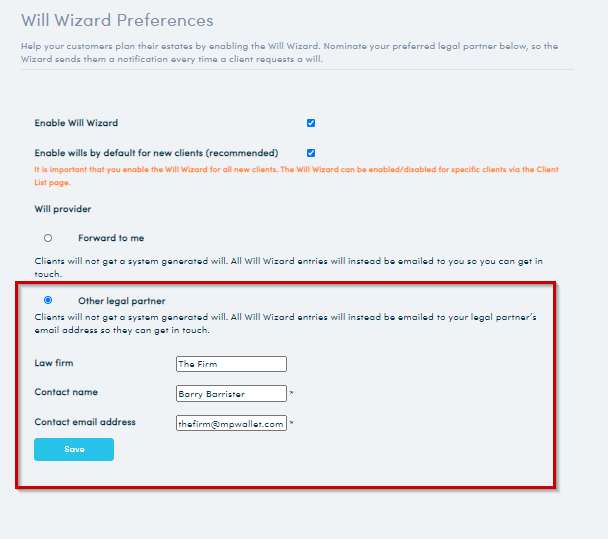
EXPERT TIP: If you go with Option B, it’s a good idea to reach out to your legal partner and let them know, so they can expect emails from the portal. - Once all your options are chosen, click "Save" and a screen will open for you to choose to Turn Wills option on for all clients now or you to enable Wills for clients individually later.
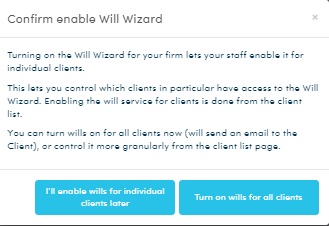
- You have now completed the Wills setup.
What if my client already has a will?
If your client already has a Will, they can upload it directly to the Protection section of their client portal. Clients on a Pro subscription can also get an Executor Kit through the Executor Kit Wizard.
Related articles
What is the Will Wizard?