Streamline how you collect and review client data with digital forms. Whether you are collecting data from a new client or an existing, digital forms is a quick and seamless experience for your client.
You can easily view and manage an individual client's digital forms by following the steps below.
To view an individual client's digital forms:
1. In your Partner Portal, type your client's name in the search bar next to your firm logo, hover over the name with your mouse and select 'Client list'
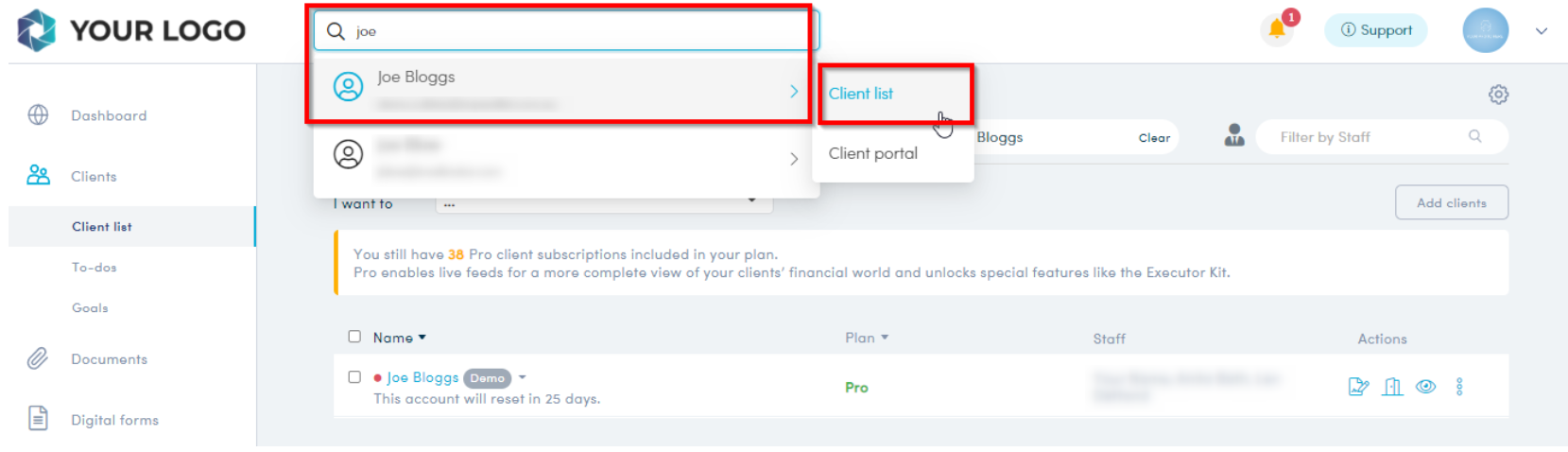
2. Click on the Client's name.
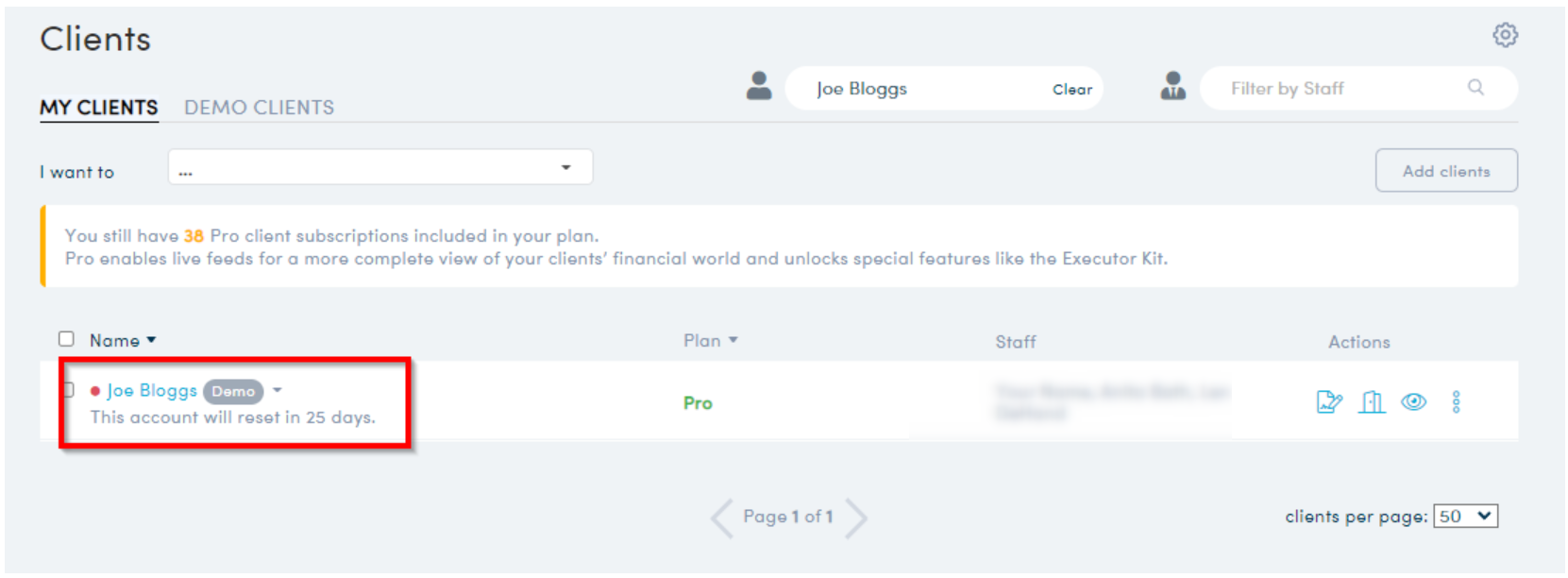
3. By clicking the Client's name, you will have access to more options.
Click the 3 dots "more actions" button and select "Manage digital forms".
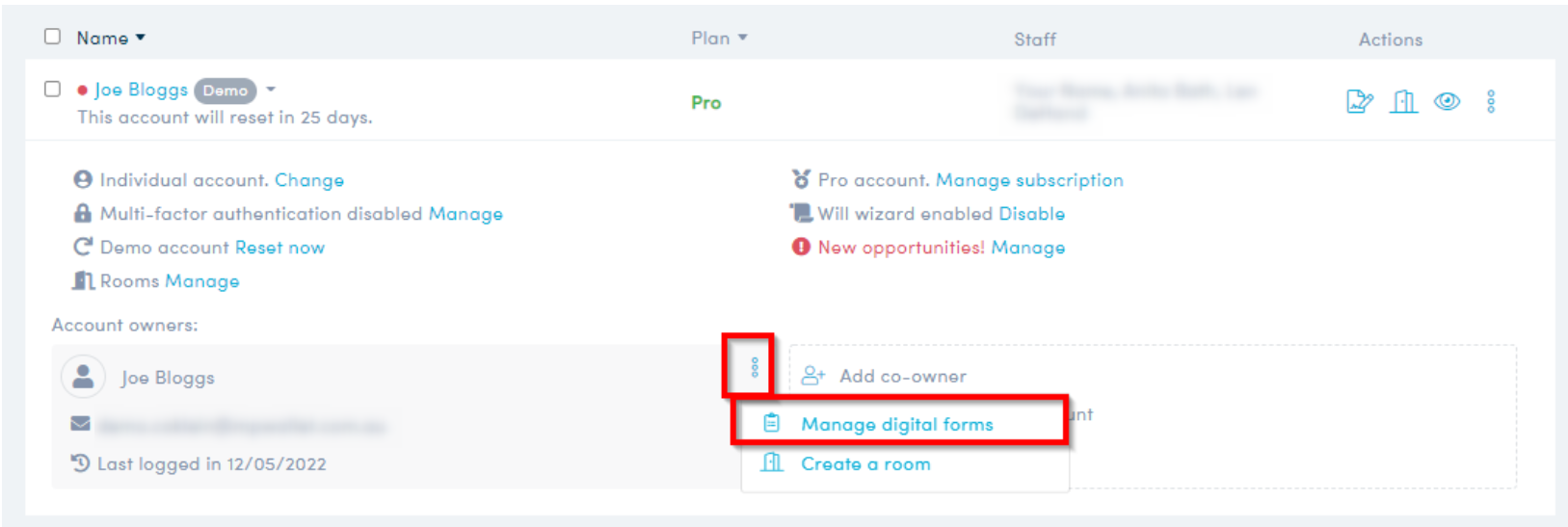
4. The client's digital forms will be displayed
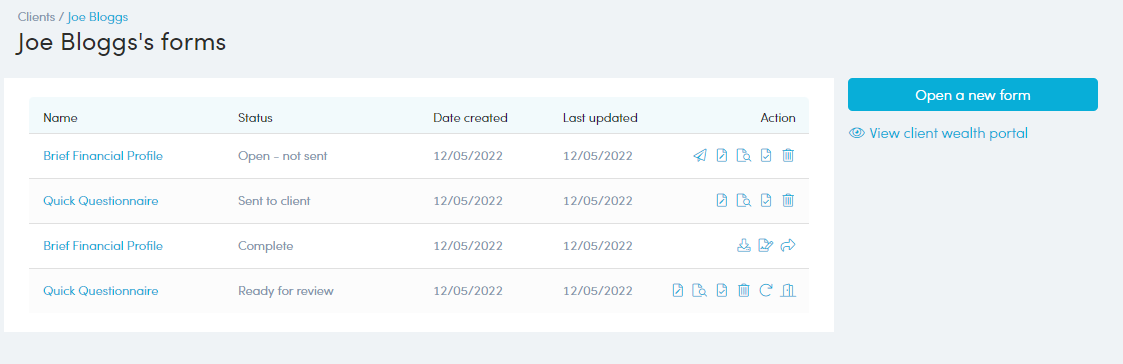
Related articles
How do digital forms work?