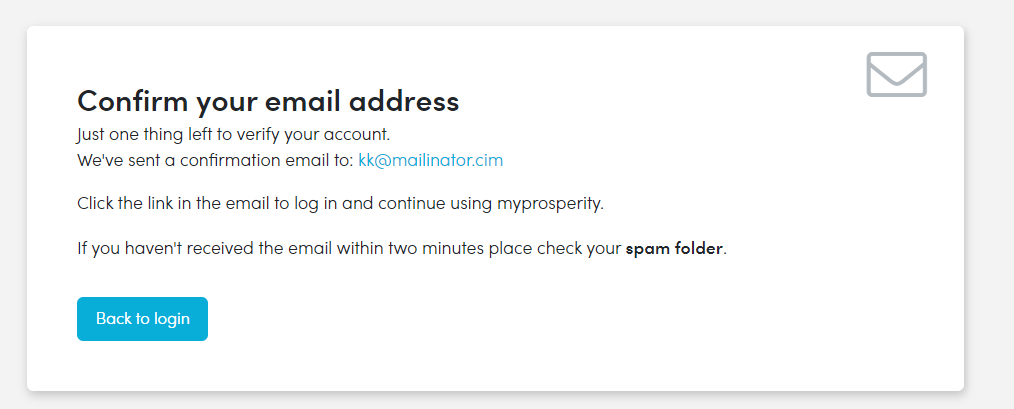If you have decided to become a partner with myprosperity, signing up is quick and easy. Make sure you have your email, logo and credit card ready to get you started on the road helping clients with the holistic view on their wealth, insurances, cashflow and important documents in one safe location.
To sign up:
1. In your browser https://www.myprosperity.com.au/pricing/ and choose your plan that will best suit your firm. Click on Get Started and a Join now page will open.
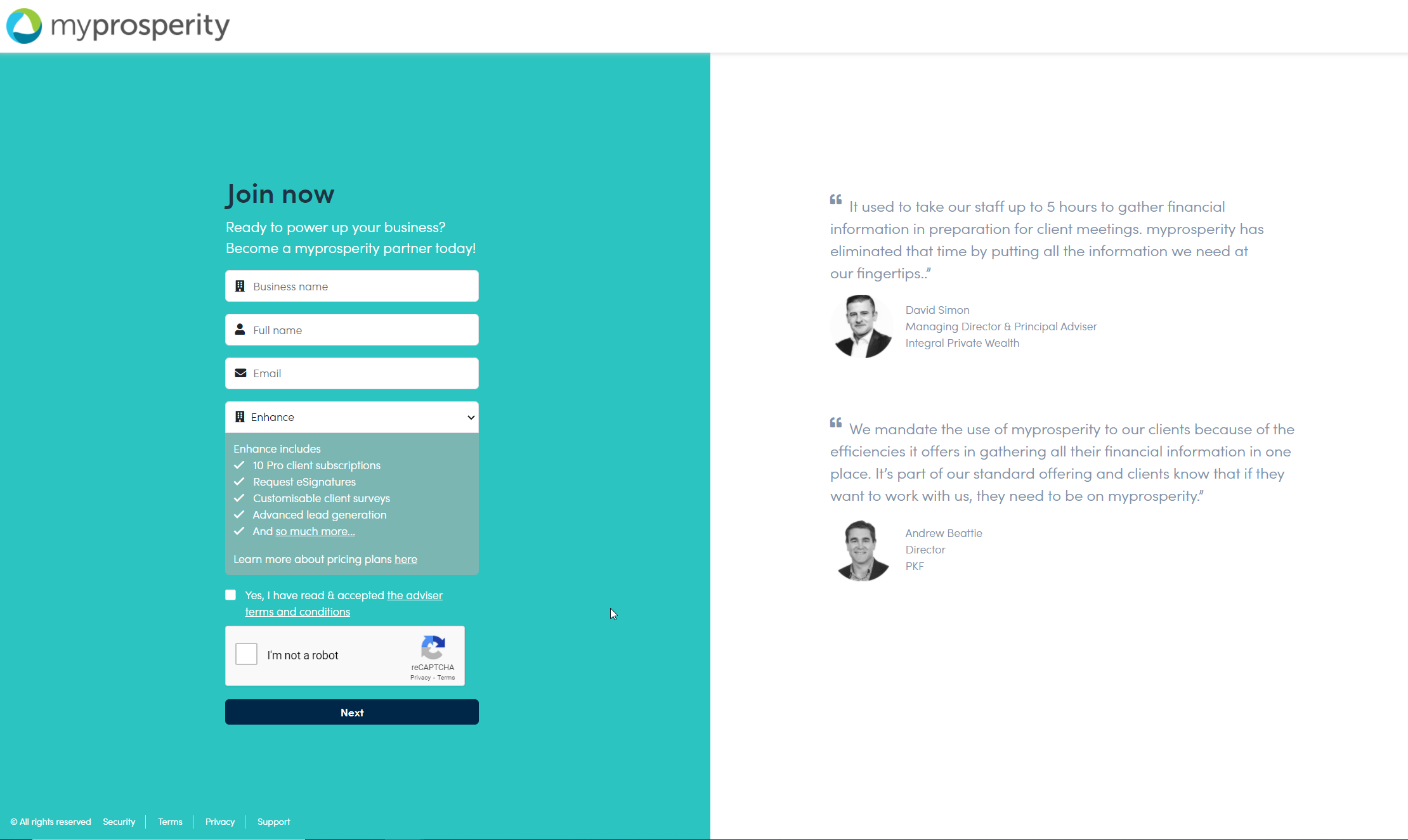
2. Enter your details and agree to the terms and conditions and click Next
3. Enter the payment details where your monthly fees will be withdrawn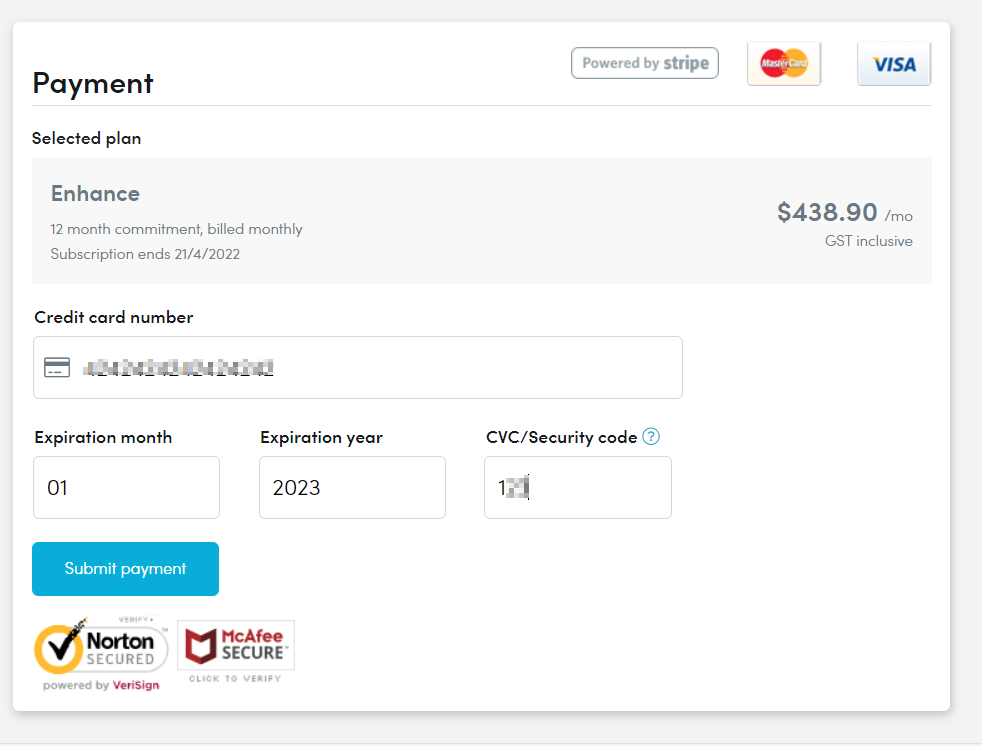
4. Upload your logo or you can choose to do this at a later stage by click on the Skip for now. Having your logo sent to us sooner ensures your branding is completed quickly.
The logo will need to be of high quality, a PNG file, 800px*400px with a maximum size of 5MB
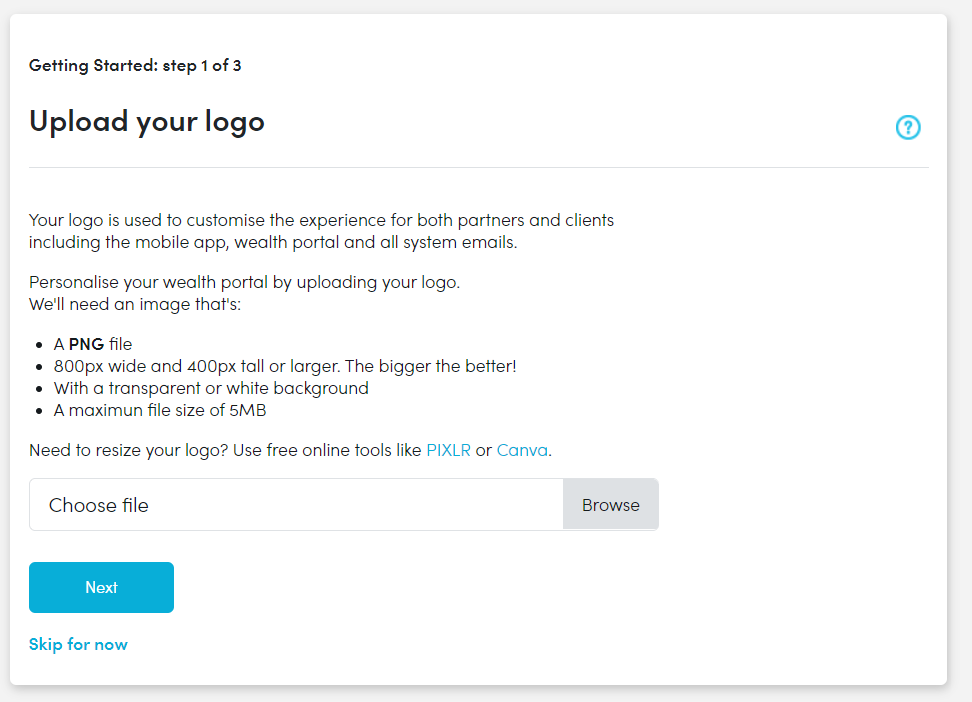
The logo can also be amended in the portal once your cobrand has been established.
5. Add your firm details and stipulate who the best contact for setting up the system will be. Most likely if not you, the champion chosen to take on the task of been lead on the platform.
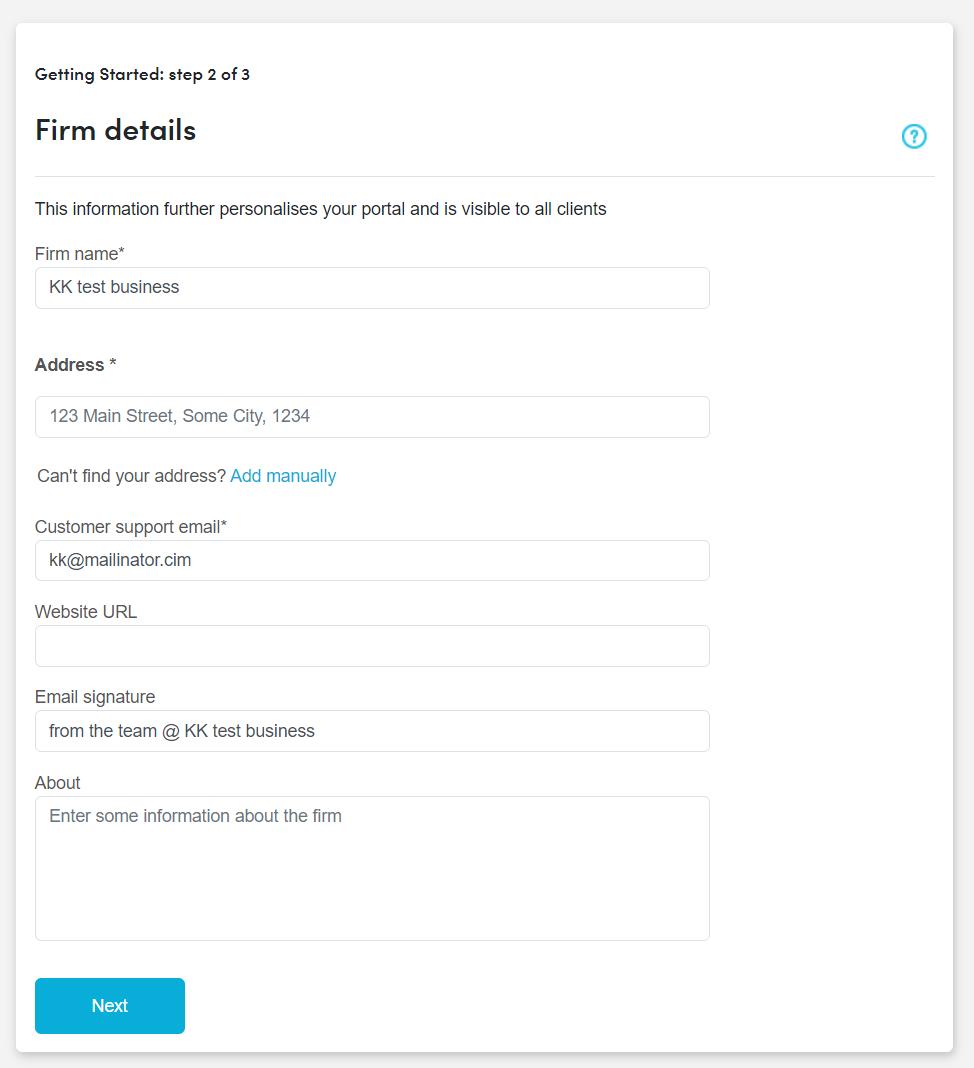
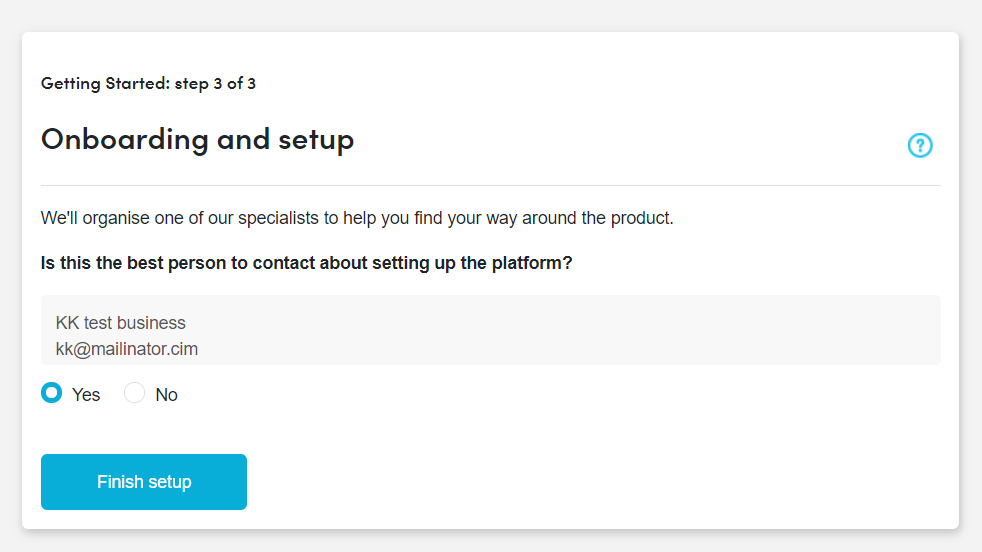
6. Confirm your email address by logging into your email and confirming and you will be ready to get started.